OpenCore Legacy
Tạo USB Boot
Đối với các máy Legacy thì chắc hẳn phần cứng đã cũ rồi đúng không nào. Do đó các bác cũng sẽ cần các phiên bản macOS phù hợp thì hãy làm theo sau:
Offline (10.10-10.12)
B1: Các bạn truy cập vào trang sau để tải bộ cài.
B2: Các bạn chạy file PKG lên và cài đặt. Nếu gặp lỗi sau:
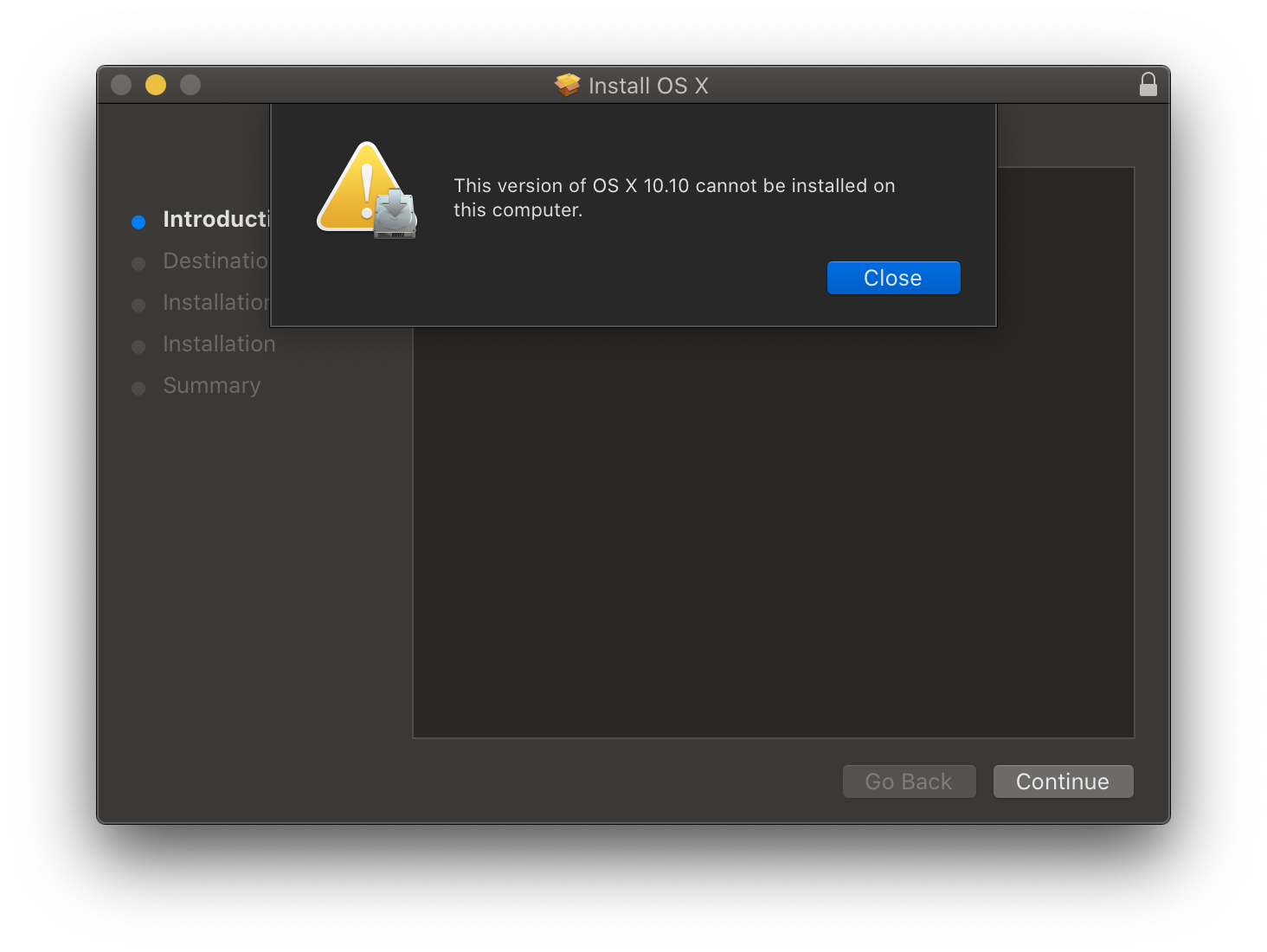
B3: Các bạn mount file dmg ra và mở terminal lên sau đó gõ các lệnh sau:
B4: Tiếp theo bạn sẽ tiến hành giải nén file installer (mở terminal lên và gõ)
B5: Tiếp theo hãy chạy các lệnh sau (chạy từng lệnh một)
B6: Các bạn chạy lệnh cài đặt theo trang sau
Setting Up
macOS
B1: Chuẩn bị file BootInstall_IA32.tool hoặc BootInstall_X64.tool trong thư mục /Utilties/LegacyBoot/
File này ở trong thư mục opencore pkg
B2: Install USB (đã tạo ở trên)
B3: Sau đó mở terminal lên và nhập lệnh sau:
sudo ~/Downloads/OpenCore/Utilities/legacyBoot/BootInstall_X64.toolNếu là 32 bit thì thay
X64thànhIA32Sau đó các bạn sẽ nhận được 1 phân vùng EFI có 1 folder EFI và 1 file
bootx64.efiHoặc
bootia32.efi
Windows
Chuẩn bị:
Tiến hành:
B1: Các bạn mở Bootice lên và chọn đúng ổ đĩa:
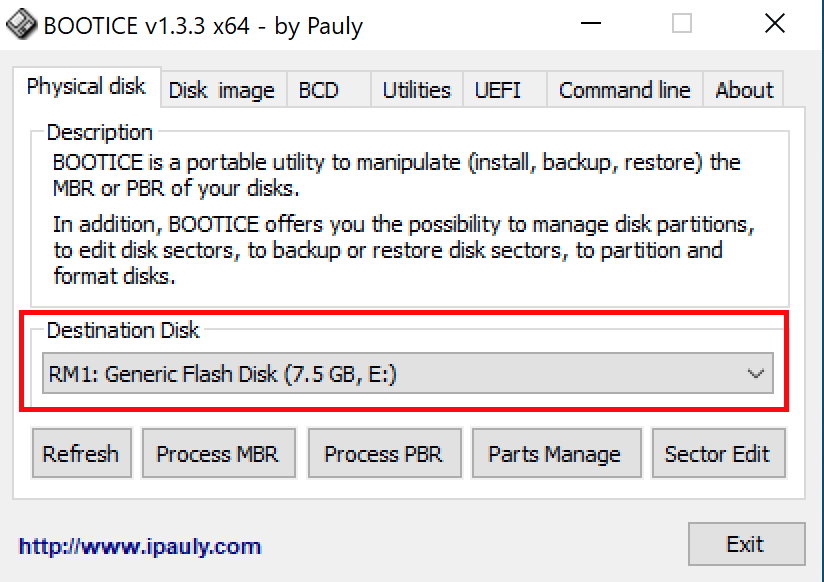
B2: Ấn Process MBR và chọn Restore MBR tiếp theo bạn chọn file boot0 trong Utilities/LegacyBoot/ ở OpenCore PKG.
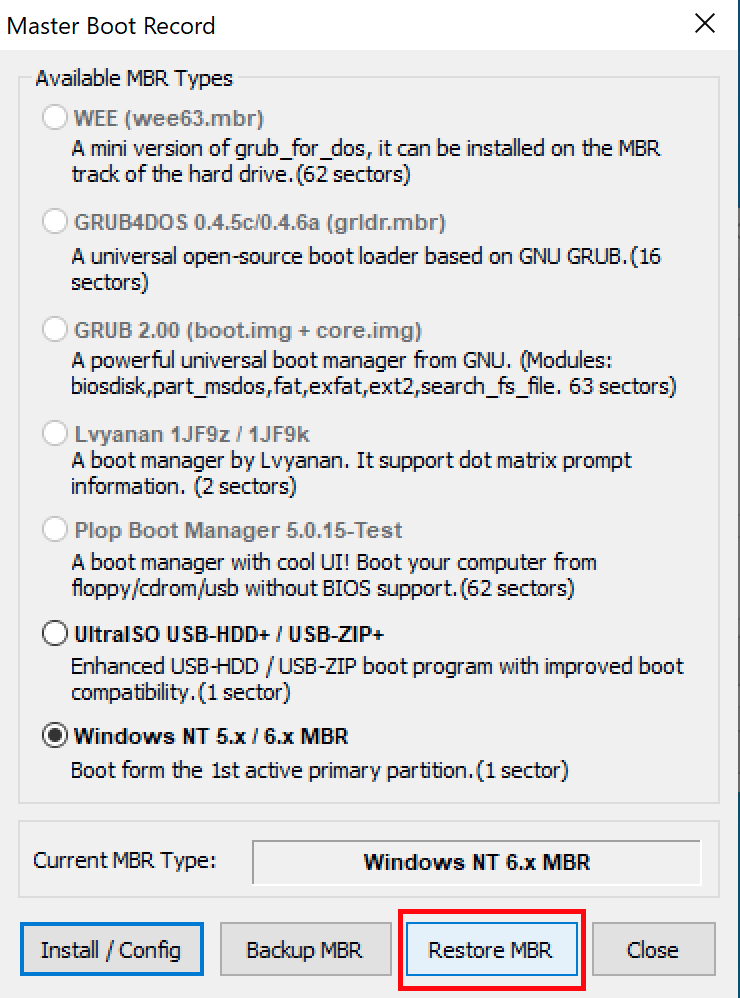
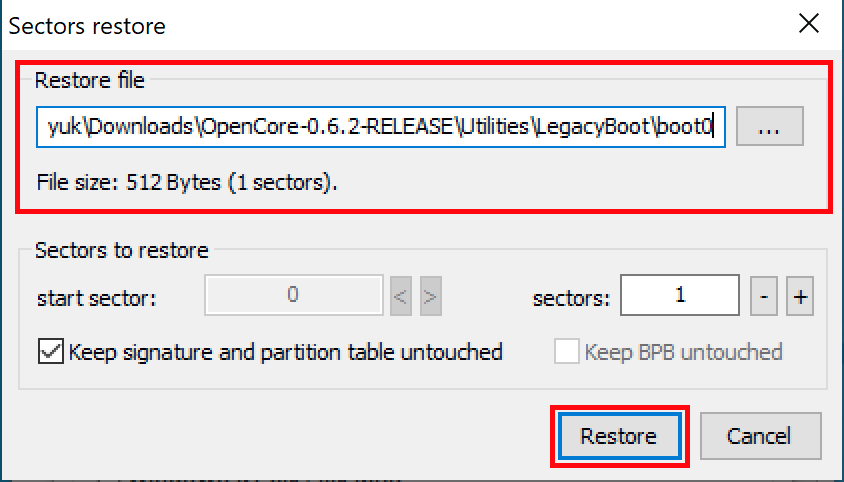
B3: Các bạn trở về menu chính và ấn Process PBR sau đó ấn Restore PBR và chọn file boot1f32 từ Utilities/LegacyBoot/ ở OpenCorePkg
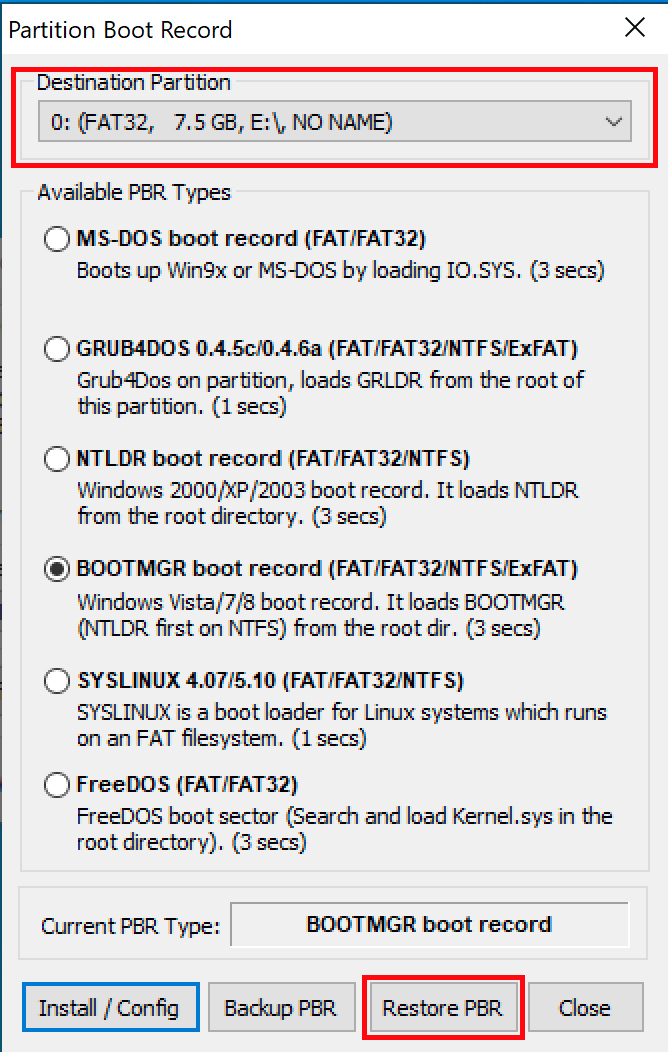
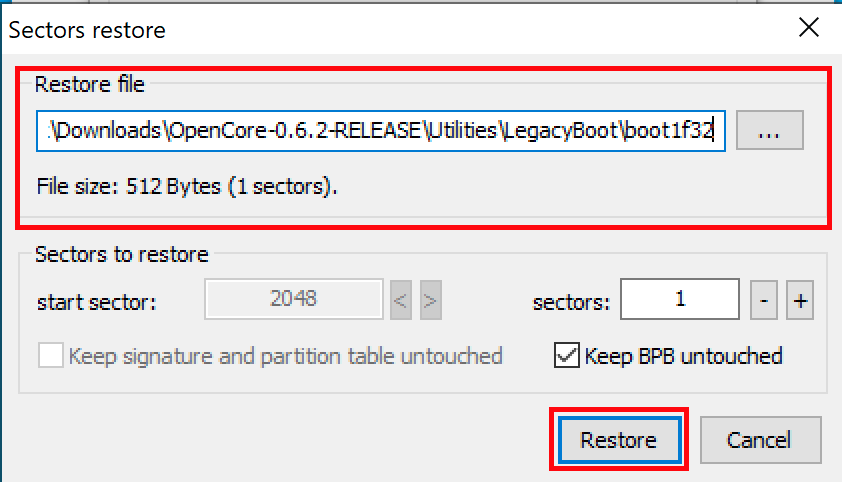
B4: Mở USB ra rồi copy file bootx64 và bootia32 từ Utilities/LegacyBoot/ và đổi tên chúng lại thành boot
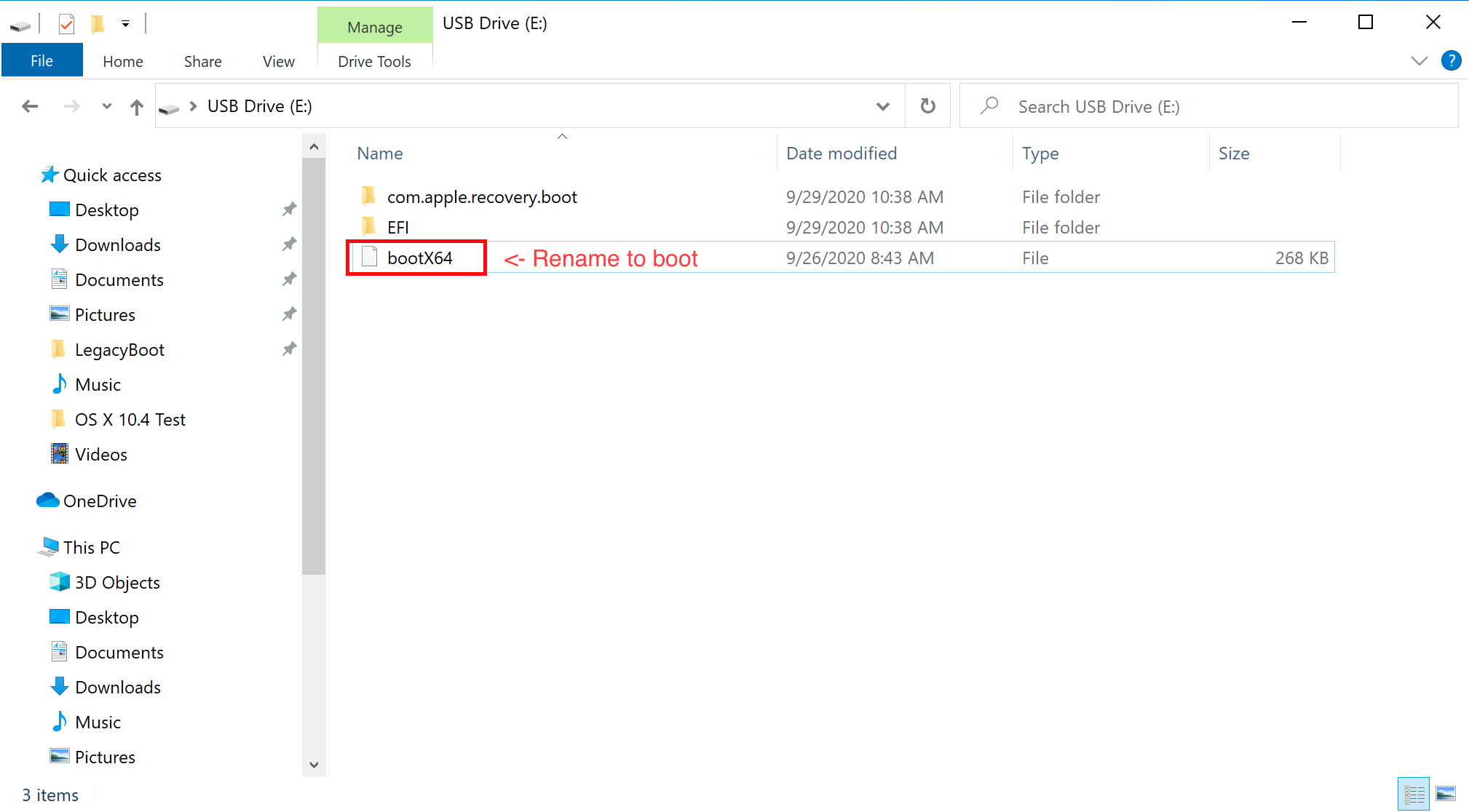
Source tham khảo: Making the installer in Windows | OpenCore Install Guide (dortania.github.io)
Last updated